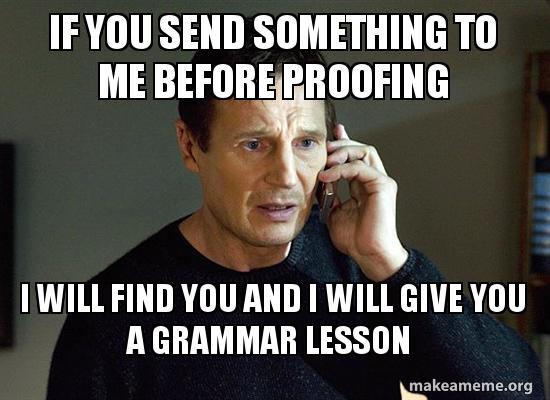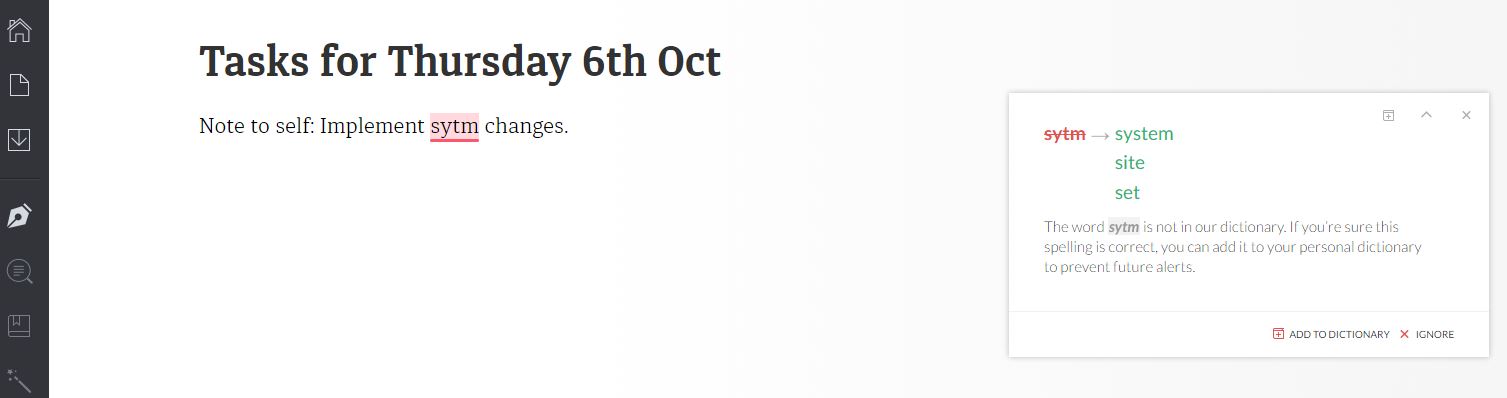Do You Struggle With Editing? These Proofing Software Tools Will Change Your Life!
Make Proofing a Breeze with PageProof & Grammarly
No matter how efficient you may be at proofing, it’s always easy to miss mistakes when you’re reading (and re-reading, and re-re-reading) your own work. Sometimes even the best of us can do with a little help from time to time.
Below, I share some of my favourite proofing software tools!
Grammarly
Self-dubbed as ‘the world’s most accurate online grammar checker,’ Grammarly is a proofing tool that makes solo-editing a hell of a lot easier. Not only does it pick up on 250 types of spelling, grammar, and punctuation errors, but it also recognises sentences that could be phrased in a more succinct way.
While most can probably get away with the free version (which corrects over 150 types of errors), you can also purchase Grammarly premium. The main difference is that this paid version ‘checks for over 250 types of grammatical errors, provides vocabulary enhancement suggestions, detects plagiarism, and provides citation suggestions.’ It also implements Grammarly into Microsoft Word.
How Does It Work?
To use Grammarly, simply paste or type your text into the box, and then accept or reject their suggestions. Oh, and if you’re sick of Grammarly asking if you meant to write ‘socialise’ or ‘socialize’ (Dear Grammarly, this is Australia), just make sure you switch your profile settings to ‘British English.’
You can also download their Chrome and Safari extensions, which will perform proofing no matter where you’re writing – whether that be Gmail, Facebook, Twitter, LinkedIn, or Tumblr!
PageProof
This is a great tool if you’re working with several proofers! As a fully encrypted, cloud proofing, approval system, PageProof allows you to proof artwork, documents, presentations, branding, videos, and photography! Essentially, it’s an easy way to get feedback on your file from other team members or clients.
How does it work?
To get started, simply upload your file, and then use your digital red pen to add comments on the document. For example, is there a word in your artwork/presentation that needs to be amended, or perhaps a paragraph that isn’t formatted properly? Just drag a red comment box around the area, write your suggestion, and then wait for your other contributors to read through your comments and add their own.
The beauty of this program, is that:
- You can easily keep tabs on what needs to be adjusted – without messy, back-and-forth emails (or having to print every version for your team to edit by hand). For example, say you’re working on a new blog or magazine, and you want to check that your web team have implemented all of your suggested changes? Just check back over your comments as you read through the new version, and approve or reject their suggestions.
- You can keep track of your ‘Workflow’ and easily keep tabs on where your proofing staff are at. When a mandatory proofer has finished, they simply select the green ‘Finished’ button to let you know they are done reviewing.
Note: There are lots of other great options as part of the Workflow feature. Just click here to find out more. - PageProof can also select your file from Dropbox, Google Drive, Box or OneDrive!
- You can choose from Free, Premium or Business plans
So there you have it! Even if you’re the only proof reader in your team, you can still get ahead of those pesky typos with the help of these two proofing software programs.