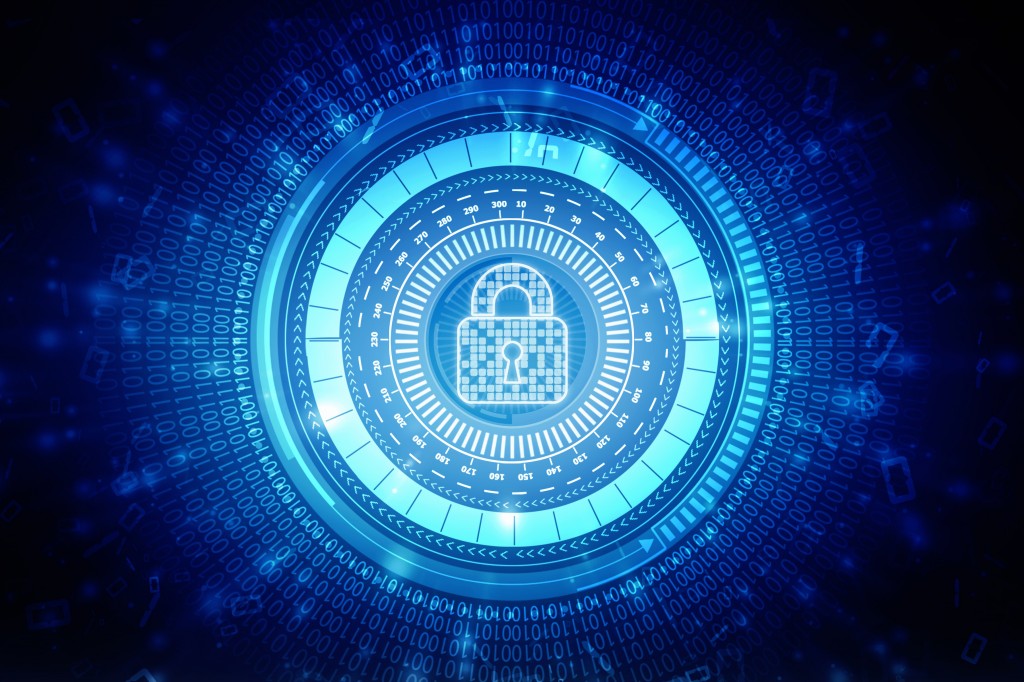Top Six Tips for keeping your Google Accounts Secure
Stay smart and safe online
Safety online is paramount for all of us that use the internet. We hear of the horror stories of account hacking and identity theft ripping across the internet by the truck load. So it really is important that we are diligent about keeping our accounts secure.
Did you know that Gmail is the most popular email service on the internet? Most of us these days use more than one Google Service; this could be anything from Google AdWords, Google Analytics right through to YouTube. With these services your Gmail account assumes more importance since it’s your Gmail identity that gains access to all of these services. If your Gmail account gets hacked, the hacker will have access to all of your information on Google Services.
How scary is that!?
As the common saying goes, “it is better to be safe than sorry”. Here we will look into a few tips that will help in keeping your Google accounts safe. No security is foolproof but we can ensure that we take the proper steps to make sure we are adhering to best practises for information security. This will go a long way in keeping our personal information safe on the internet.
Two–Step Verification.
Two–Step Verification adds an extra layer of security to your account. You are required to sign in with your password as per normal but also a second measure for access will be sent to a mobile device. For example, a code sent to your mobile phone. Once this has been set up you’ll be taken to a verification settings page. This is where you will review and add any back up telephone numbers. The next time you sign in you will receive a verification code via text message.
Email Recovery Options
Losing access to your Google accounts can be frustrating. To make sure you can get back into your account quickly and securely, add password recovery options
Having a recovery email address or telephone number makes it easier for you to gain access to your account if you ever find yourself in a situation of being locked out or forgetting your password.
Create A Strong Password
Probably one of the most important parts of Google Account security is ensuring you have a really strong password.
Don’t use personal information or common words as your passwords. Create something unique that is not related to your personal information. For example pick a password that is a combination of letters, numbers and symbols. This makes it extra difficult to guess. Also stay away from using sequential characters like ‘password1234’ or ‘abcd1925’. Another point is to ensure you use different passwords for different accounts. This helps in case any of your other accounts security is compromised so the hacker will not have access to everything. Keep your passwords different for each account.
Change Your Password Often
Most of us forget to do this and it is one of the most simple steps to do, not just for our Google Accounts but all accounts we use. There is no set rule for doing this but try to change it at least 4 – 5 time a year. Set yourself a calendar reminder if you really want to get organised.
Use Secure networks
It is imperative to be extra careful whenever you go online using a network you don’t usually use. For example using free Wi-Fi at your local mall, the library or even the local café down the road. The service provider can monitor all traffic on their network and at times this can include your personal information.
Check to ensure that the service you are using encrypts your connection to the web service which can make it a lot harder for someone to see your activity. Google are pretty good with this as they will encrypt the Gmail connection between your device and Google. However, it does pay to be diligent when using other networks you would not normally use.
When you’re signing into Gmail, you should check to make sure the web address begins with https:// (and not just ‘https://’). This signals that your connection to the website is encrypted and more resistant to snooping or tampering.
Lock Your Screens
You would not go to the local grocer to do your weekly groceries and leave your car door open right? The same applies to the devices you use. You should always lock your screens on your computer or phone when you are not using them. This is especially important if you are using your device in a public place or if you use your mobile phone or tablet, as these devices are more commonly misplaced or lost.
These tips will help in ensuring your Google accounts are not compromised. Online security is becoming a more prevalent issue which is why we regularly post articles on the SponsoredLinX Academy Hub about up to date security and safety issues to help keep your online activities secure. Visit the SponsoredLinX Academy today.